Next Submission Deadline: December 23rd, 2023
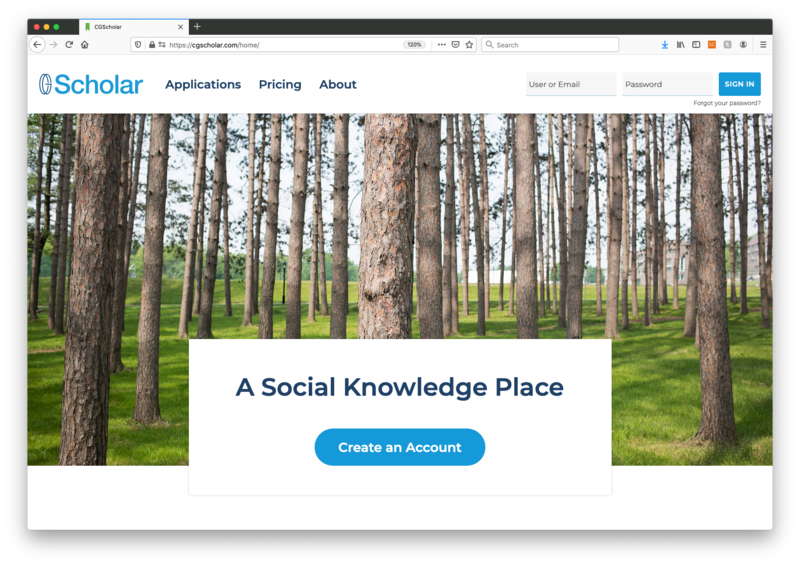
The Journal of Learning Design and Leadership (JLDL) is an open access, peer-reviewed, multimodal publication. It publishes pre-print articles multiple times a year online within CGScholar and IDEALS.
Manuscript submissions will be managed and reviewed through a web-based, peer reviewed submission system, powered by CGScholar, using the JLDL Submission for Consideration community.
Submission Guidelines
We recommend that authors read the submission guidelines before submitting manuscripts. Manuscripts not conforming to the submission guidelines will be returned.
1. Join the JLDL Submissions for Consideration Community on CGScholar
Join the JLDL Submissions for Consideration community on CGScholar. This is required in order for your work to be routed for review.
2. Create a new work or Duplicate an existing work
You may Create a new work or Duplicate and edit an existing work used in a previous course. Directions for both options are outlined below.
Option 1: Create a new work to submit to JLDL:
- Within CGScholar, select “Creator”
- Choose Works –> New –> Work Type = Paper
- Name the Work accordingly and add your work icon
- Write your work, use the CGScholar structure tool, and ensure that your work aligns with the JLDL submission guidelines and rubric
- Attach the Word version of your work to the top of your work
Option 2: Duplicate an existing work to submit to JLDL:
- Within CGScholar, select “Creator”
- Navigate to the existing work that you desire to submit to JLDL for consideration for publication
- Choose “About this Work” → “Versions”
- To the right of the relevant version, select the “Duplicate” icon
- note that you can not duplicate the “current” version; be sure you are duplicating the correct version that you want to edit
- Rename the Work accordingly and re-add your work icon
- Make any revisions that you feel are necessary prior to submitting to JLDL, including ensuring that your work aligns with the JLDL submission guidelines and rubric and that all APA citations are correct.
- Attach the Word version of your work to the top of your work
3. Submit your work for review
- Within CGScholar, select “Creator”
- Navigate to the work that you desire to submit to JLDL
- Choose “About this Work” → “Publish”
- Under Find a Publisher, search for Journal Submissions and select “JLDL Submissions for Consideration”
- Select “Connect with Publisher“
Important!
Do not submit works for review if they have been published (or are pending review for publication) in another scholarly publication